 Since you’re reading this blog you probably have, at the very least, heard about audiobooks. If you’ve been in the voiceover business for any time, you may have had the opportunity to produce a multi-hour audio masterpiece or may have timidly considered doing so.
Since you’re reading this blog you probably have, at the very least, heard about audiobooks. If you’ve been in the voiceover business for any time, you may have had the opportunity to produce a multi-hour audio masterpiece or may have timidly considered doing so.
Many of the same things to keep in mind while recording voiceovers for commercials, web explainer narration, and other short projects will also apply to long form narration. Because you are going to be in the booth awhile, you need endurance, a comfortable chair (if you site while recording) and as always, stay hydrated. Narrators that have done several books could probably add additional items. These are the basics, the commonalities for all voice recording.
Here are a few more suggestions. What I’m about to share with you should not replace practice, perspiration and patience to learn audiobook narration and production. Instead, the following should be used besides what you are already doing. To get the most out of the what follows, It will be necessary for you to set aside some time and use your ears. All you have to do is listen.
Listen to News
Every morning while I’m brewing French Roast and making my oatmeal, I listen to a PodCast of the Global News from BBC World Service. I have my ear on accents and emotions.
The show is typically hosted by somebody from the UK. I like a good Brit accent and I’m rarely disappointed.
Beyond the host, I take note of speech patterns, voice types, and the urgency of people being interviewed or providing actualities. I’m fascinated by accents, so I find it interesting to hear how different nationalities speak English.
The report is peppered with events of all types. Thankfully, I don’t have the life experience of intensely tragic events and can only imagine how I might feel after witnessing a car bomb explosion or other catastrophic happening. I can, however, hear somebody who’s experienced that in person talk about what they saw and express their emotions. I listen for the pauses, the way a person formulates what they say before they say it. Emotions are high.
To counter the doom and gloom, there are stories of happiness. I’m listening for emotions again, cadence and impact. I know how I react when I’m happy, excited or elated. Recognizing how other people react to the same, could allow me to add an element of that in my next audiobook project.
After 30-minutes, you’ll probably come away with something vocally interesting plus a little more knowledgeable about what’s going on in the rest of the world.
Another source of the same type, is the NBC Nightly News Podcast featuring anchor Brian Williams. Again, listen to how people tell a story, specifically folks being interviewed. What is it about the way they speak, or their delivery, that makes what they’er saying authentic?
Where Audiobooks Live
Audible is where most audiobooks become available. The front page of Audible.com has two links to lists that you should check out, Best Sellers and New Releases.
The Top Story Tellers
The Best Sellers list has two options available: Audible – Past 7 Days and The New York Times. I recommend taking a look at both but focus more on the Audible list because it features the top sellers of the Audible.com catalog.
In any given week, the Audible best sellers list represents a variety of genres and narrators. This audiobook buffet allows you to sample a number of successful titles. I recommend starting with the top 10, working your way through from number ten to number one. Listen to each of them.
Pay attention to the delivery of each particular genre. Narrating nonfiction is different from fiction. The tone of a thriller might have a distinct edge. Romantic reads may have a delivery that’s more warm and heartfelt.
How character voices are handled is another area to take notice. Particularly, how women and men deliver the opposite sex’s dialog.
Try to imagine what it is about the book that landed it in the top 10. It might be because the author is recognizable and the print version has had a long life in many literary lists. Maybe the narrator has brought the story to life, lifted with words with emotion, intention, and clarity. In your mind, come up with your own reason for the title’s success. While you could argue that a valid assessment of an audiobook can’t be made in five minutes or less, I counter that you can tell that you like the taste of something with just a sip or a bite, and in most cases you know why.
Typically, top selling books are narrated by established names. Four that come to mind are Maya Angelou (16+ audiobooks), Scott Brick (555+ audiobooks), Jim Dale (33+ audiobooks) and Barbara Rosenblat (246+ audiobooks). While you’re listening to the samples, take note of what you like about the narrator. Does the narrator have a way of keeping you interested with the pace of the read? Do they sound sexy or sleazy when speaking the details of a torrid night with chocolate? Is the delivery over the top, or just right? What can you learn or emulate from those at the top of their game?
The production values are high as well. Most of the top talent are recored with the assistance of an engineer who monitors fidelity, delivery and continuity. You won’t hear noisy rooms, outside elements, or distorted audio. These books are pristine. If you decide to produce audiobooks, this is the quality to strive for.
Schedule some time every week to review the top sellers. Most audio samples are five-minutes or less. Think of it as research and education.
Give an Ear to Newbies
The second list on Audible.com to focus on is New Releases. Here you’ll find samples from multiple genres narrated by talent of varying skill. A number of the narrators on New Releases are folks who are just starting out. It took courage to jump into the audiobook pond, and if being successful is important, they will improve with each book they produce.
When listening, ask yourself if you are good or better than most of the narrators you’re sampling from this list. By your comparison, can you identify how you might improve a particular read? Listen to the production quality. Can you hear room echo or reflections? Do the noises from the surrounding environment seep into the performance? Are the edits clean and does the pace reflect the current mood? Does the narrator suffer from a bout of dry mouth and could stand to be hydrated more? I’m not asking you to be hypercritical, just identify what works and what doesn’t work for you. Take time to listen for ways to improve your own delivery; or, if you haven’t taken the dive off the high board, take some mental notes on how you would narrate and produce your first audiobook.
The Rest of the Story
You will probably find during your listening sessions that one of the audiobooks you previewed caught your attention. It had your interest right up to the abrupt ending of the audio sample. What to do? Buy the complete audiobook. Here you’ll get to enjoy the entire production on your own time. You’ll find it immersive as your mind builds upon what your ears hear. It’s a great form of edutainment. Possible tax deduction? Maybe. Consult your tax adviser for the correct answer.
A final suggestion – if you’ve been considering audiobooks as your voice path, watch Professional Narrator, Sean Pratt’s (188+ audiobooks) YouTube video, “So… You Want to Be an Audiobook Narrator?”
Now that you have a few tips to help you with audiobook narration and production, I hope you’re feeling somewhat empowered. Understand that your first book will be tough, but those that follow will become easier. Your next audiobook will be potentially better than the one before.
Other posts you might find interesting:
Find Your Voice-Over Answers in These Five Amazing Books
Five Tips for Better Client/Talent Workflow
JewelBeat: A New Royalty Free Music Source
Are You Available?




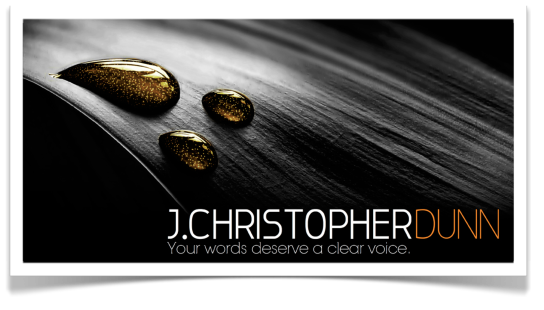
 By far, the watchable with the most recommendations was
By far, the watchable with the most recommendations was  Consistent and unpredictable (in a good way!) best describes
Consistent and unpredictable (in a good way!) best describes 


 Previously in part one of
Previously in part one of 





 Early yesterday morning I discovered my voice had checked out. Speaking was no longer possible.
Early yesterday morning I discovered my voice had checked out. Speaking was no longer possible.


