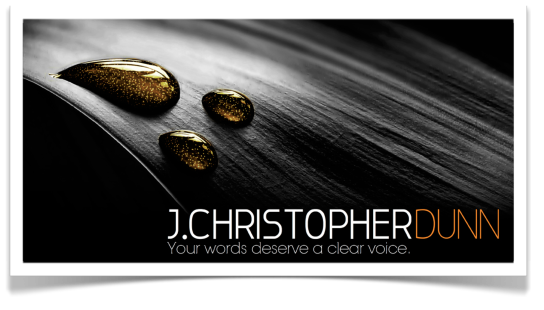You may or may not be a professional voice person but you are somebody who enjoys learning about the biz, right? Otherwise you wouldn’t be reading a blog about voiceovers. Now that I have that out of the way, I would like to direct your attention the information below. You’ll find details about VoiceWorld Toronto Conference.
This will be a key opportunity for you to meet like minded people, hear from experts that have been doing the voiceover craft for decades and enjoy the beautiful city of Toronto.
Date: Saturday May 4th, 2013
Time: 8:00 am – 5:30pm
Location: Toronto Hilton Hotel
Prepare to be educated, equipped and empowered
- Audition like a pro — understand the do’s and don’ts of auditioning in person and online.
- Learn the ins and outs of the voice acting business, and what it takes to be a successful voice-over talent.
- Get into business — explore ways to turn your voice acting talent into a business.
About VoiceWorld Toronto
VoiceWorld, the industry’s premier conference, being held in Toronto in 2013, is an immersive experience focused on engaging voice actors from across Canada and the United States. Connect with amazing, influential people who can change your life through courses in artistic development, business and technology preparing you for success in the exciting world of voice acting. A breath of fresh air, VoiceWorld sets out to invigorate and intensify your love for the art of voice acting as never before with an action plan for you to take your business to the next level.
VoiceWorld Toronto Speakers
- Pat Fraley – Man of Four Thousand Voices, CESD Talent Los Angeles
- Elley-Ray Hennessy – Award-winning actress, Director and Producer
- Deb Munro – International Voice-over Talent and Coach
- David Ciccarelli – Co-Founder and CEO of Voices.com
- David Goldberg – Owner of Edge Studio
- Dan Lenard – The Home Studio Master
- Sunday Muse – Voice-over Artist, Author and Coach
- Dave McRae – The Voice Mann
- Stephanie Ciccarelli – Author of Voice Acting for Dummies
- Wayne Young – Audio Producer and Mixing Engineer
10 Reasons To Attend VoiceWorld Toronto
Early Bird Special ends February 28th!
*Tickets are limited. Purchase your full conference pass by visiting, http://voiceworldtoronto2013.eventbrite.com/
Voice World Toronto
Join us in Toronto for the voice acting conference of the year on Saturday May 4th, 2013.
![]()