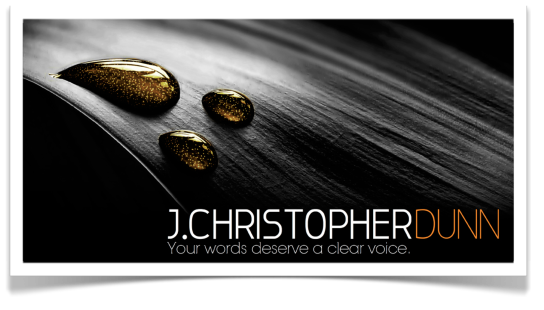First, let met point out that books are not dead! While mobile devices like the iPad and Kindle have reshaped the publishing landscape, books are still useful. They offer a wealth of information that’s just a page turn away, whether it be digital or physical. While I can dive into the Internet and search for answers, I also like having a book written by a knowledgable expert that’s within easy reach.
The reference library for my voice-over business ranges from setting up a home studio to marketing my services. The books I’m sharing with you are what I think are some of the best available for people investigating, starting up on, or successfully working in the voice acting or voice-over business.
 “The Art of Voice Acting” Fourth Edition
“The Art of Voice Acting” Fourth Edition
Amazon | Barnes & Noble | Borders
James Alburger has earned eleven Emmy Awards, Omni Intermedia Awards, and Silver Microphone Awards for his work as a director and audio producer. He has over 35-years of experience as a performer and in the recording studio. James has condensed his success into a book that every person interested in a voice acting career should read. “The Art of Voice Acting” features chapters that include a business overview, working with copy, auditioning and studio stories. The book includes a CD of demos from top voice-over artists along with exercises to help prepare your body, mind and mouth for optimal performance.
 “Voice Actor’s Guide to Recording at Home …and on the Road”
“Voice Actor’s Guide to Recording at Home …and on the Road”
Harlan Hogan & Jeffrey P. Fisher
Amazon | Barnes & Noble | Borders
This was the first book I bought for my voice-over reference library. The duo of Hogan and Fisher do an amazing job of explaining what’s needed to set up a home studio that’s suitable for recording. They cover hardware, software, production techniques and more. Both authors have had fascinating careers and you get a glimpse of that along with all their helpful information. This book will help get your brain wrapped around the basics of working from a home studio.
Amazon | Barnes & Noble | Borders
There is something for everyone in this book. Yuri and Tara explain the art of voice-over in a casual but very knowledgeable approach. They draw from a number of years of combined experience with clients that include Disney, Nickelodeon, Cartoon Network, EA, Activision, Ubisoft, Dell, McDonald’s and Budweiser. The book includes a great chapter on warming up your body and vocal path before you audition or perform. I’ve adopted this into my daily routine.
 “Voiceovers: Techniques and Tactics for Success”
“Voiceovers: Techniques and Tactics for Success”
Amazon | Barnes & Noble | Borders
The approach of this book is to train like an athlete. Long time veteran Janet Wilcox breaks down the process into understanding the rules of the game, training, preparing to compete, and discovering your game or what you’re good at. Janet has done a great job of making what can be ambiguous in the career path of voice actor more understandable. The included CD features exercises and interviews with top voice-over talent.
 “Secrets of Voice-over Success”
“Secrets of Voice-over Success”
Amazon | Barnes & Noble | Borders
This book is a must read to get insight from the top voice-over pros. Each chapter is written by a professional who candidly shares their life as a voice actor. You’ll discover how Jim Dale, the voice of all the Harry Potter books, was in the right place at the right time. Each chapter ends with an industry secret, based on the experiences of the chapter writer. A CD is included, which features the demos used by the book’s contributors to get voice-over work. The tragedy of Alzheimer’s struck home when Joan’s Father was silenced by the disease. Proceeds from the book go to The Alzheimer’s Association.
These are five from my library and I’m always looking for more. What books have you found useful in your career as a voice actor?