When I was preparing to open the door of my voice-over business, I made a list of all the office goodies I needed. One of the items was a printer, and I had my mind set on a multifunction unit. I thought having print/fax/scan capabilities in one easy to use box would be the most efficient way to go. I made the purchase and printed off into the sunset.
Well, not really. You see, I bought an inkjet version and quickly found that I was going through cartridges faster than a Hummer guzzles a tank of gas. I found myself making my way though reams of paper as well. I had a huge box of printed scripts to recycle every month. It took little time for me to figure out that I needed something more efficient, more green.
I’d read that a number of my voice-over peers had made the migration to iPad for scripts. This appealed to me on several levels. With an iPad, my paper and ink cartridge consumption would be significantly reduced. My office would be more green. Plus, the iPad would be a super-cool buy, satisfying my inner gadget geekness.
I made the purchase, an iPad II/16-Gig. Next, was to load it with software that would make the purchase pay for itself. I needed something to read scripts. I used iOS Pages at first but found that it was missing the ability to handle PDF formatted files.

I tried several PDF readers (too many to list!) before finally arriving on what I believe to be the ultimate PDF tool, Foxit Mobile PDF by Foxit Corporation. It allows me to view and easily navigate PDFs, plus it has a number of ways to annotate or markup the text. I can bookmark, highlight text in multiple colors, type notes for phonetics, write direction notes, strike text and more.
Foxit Mobile PDF is perfect for the audiobooks I produce. Figure 1 shows my markups for a recently produced audiobook. I wrote in chapter numbers, typed in audiobook specific replacement text, and highlighted sections for pickups. The screenshot also shows the app’s toolbar, document navigation slider on the right, and page view and page number in the lower right.

The slide panel in figure 2 reveals 4 useful tools that allow me to navigate to a specific bookmark, review the chapters or outline of a document, see my annotations and search for text.
The one drawback to using an iPad for scripts is that markups during a directed session are a bit cumbersome, but it’s still doable. It’s not as easy for me to write in a quick note or strike words on the tablet’s surface as it is to do it with pencil and paper. I’ve caught myself a few times going for my pencil. Perhaps the natural thing to do would be to migrate to a stylus.
Foxit Mobile PDF is available for a limited time at no charge from the App Store.
I’m sure there are other PDF readers/annotators that you have used and I’d like to hear about them. Since I’m interested in trying out a stylus, I’m open to suggestions. Also, what are the things you’ve done to make your studio more green?
Figure 1 shows the markups made during the production of Marc Allen’s Amazon.com best seller, “How to Quiet Your Mind: Relax and Silence The Voice of Your Mind, Today!“, published by Empowerment Nation. Audiobook availability pending Audible.com review and approval.
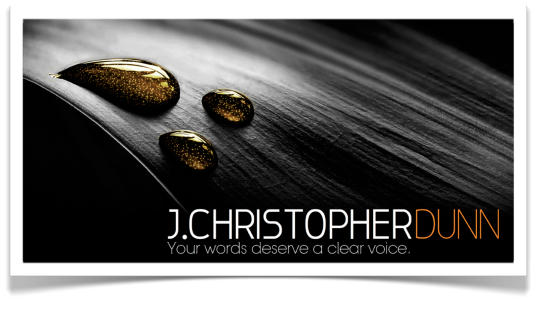
Try GoodReader. Does the same thing but will open most files and can sync to servers, folders etc
LikeLike
Hey Gerard – Thanks for the suggestion. I looked at GoodReader for iPad and I think at the time, I was looking for something that was free. However, that should not be the only criteria to use when shopping for a tool that helps make doing or craft easier. Thanks for stopping by!
LikeLike
Thanks Gerard,
I will make it a point to check out GoodReader also!
LikeLike
Thank you for your suggestion. I too, have been searching for the best PDF for Ipad.
You just made this search much easier
LikeLike
Hi Kathy- There are a lot of PDF readers available. I looked for one that allowed me to easily annotate, read in a continuos rolling page, and easily review my annotations. You may have a different set of needs. Try a few, read reviews and find the one works best for you. 🙂 I appreciate you stopping by.
LikeLike
Thanks for the info, JC! I’ve downloaded the Foxit app to my IPad to try out. Looks like it’ll fit my needs so far!
LikeLike
Good to hear. I think you’ll enjoy Foxit’s flexibility and ease of use. If you run into an issue with it, let me know. I’ll try to help you figure it out.
LikeLike
Are there any tablets that allow you to write on EVERYTHING? email, web pages AND pdf? I’d love to go paperless, but sometimes audition scripts arent in pdf, as we know.
LikeLiked by 1 person
That’s a great question. I received a response that one vo talent uses dry-erase pens. He applied a screen protector to the iPad screen and writes on it with the dry-erase pens with ease. HOWEVER, this will only work for scripts that can be displayed without scrolling.
To have the ability across all applications as you described, the iOS developers would have to write code to allow that. Right now, it’s per application. I like the iOS wide approach, though.
LikeLike
Story of my life, I’m such a dreamer! lol. Well, thanks for the reply JC, and thanks too for the original blog!
LikeLiked by 1 person
Got the Foxit. Love it!!! Thank you thank you thank you!
LikeLiked by 1 person
Yay! I’m glad Foxit worked out for you. It’s still my goto PDF reader on my iPad. It works well and is constantly updated. Foxit is so much more than it was when I wrote about in this post.
LikeLike