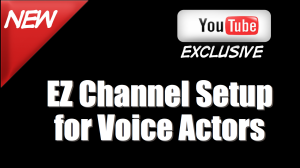
Early 2016, I began developing a business specific to videos for voice actors. I noticed many fellow actors used video to showcase their work. Most were links to full TV commercials, explainer videos, and corporate videos. I imagined a better way to visually demonstrate talent would be to use multiple short clips in a single demo video and make it available on a voice actor’s YouTube channel and website.
Ready for the video Internet?
Guardian Editor, Chris Trimble, wrote that by 2017, video will account for 69% of all consumer internet traffic. Internet portals YouTube and Vimeo will deliver videos to everything from mobile devices to your desktop computer and your living room television.
Trimble continued by writing that small businesses which don’t embrace video in their marketing approach, “…will do so at their peril.”
That caught my attention. So, the first part of the process was creating a setup guide to help get a person up and running on YouTube. My initial thinking was to charge a token amount that could later be applied to the cost of creating compilation videos for voice talent.
The guide is in three parts and instead of selling it I’d like for you to download it for free. No strings attached.
About the videos
Here are two different approaches. One using a business card form factor mixed with details about me. The second is a compilation from a number of projects that use my voice. It works well for audio demos, why not video as well?
Voice-over Demo
Corporate Narration Demo
The final development stage of this business is in progress and I’m getting close to releasing it to the wild. Stay tuned!
Free Download
Merry Christmas! Here’s the link to a zip file that contains the YouTube setup guides I mentioned.
YouTube Channel Setup Guides for Voice Actors
And, here are the individual guides.
Youtube Channel Setup Guide for Voice Actors
Youtube Channel Customization Guide for Voice Actors
Youtube Channel Video Upload Guide for Voice Actors
It’s yours to peruse and keep forever. Look through the guide and let me know what you think. Is it helpful? Missing crucial details? What would make it better?
Leave your feedback below and happy videoing.
© 2016 J. Christopher Dunn
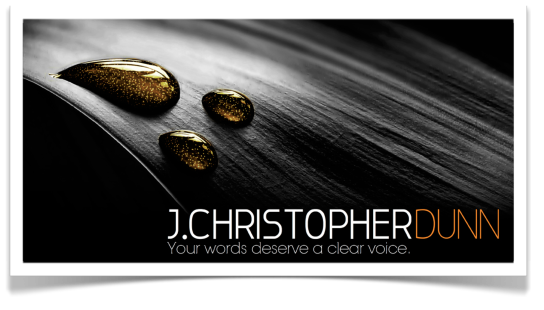
This is BRILLIANT, Mr. Dunn and it has come at the right time for my business set up. Thank you for sharing and for caring.
LikeLiked by 1 person
Thanks for downloading the setup guide! I hope it helps to walk you through the setup process and take the guess work away.
LikeLike
J. Christopher…thanks for taking to time to compile the guide…and for sharing it with us.
LikeLike
Hey, no problem, Bob! It was fun to write (a HUGE learning experience) and I’m sure you (hopefully!) find it handy. When your channel is up, let me know.
LikeLike
Hi,
The link doesn’t redirect for me. Is it still available?
Thanks!
LikeLike
Hi JL! – Yes. The setup guide is still available. I know on my Mac it does an automatic download when I click the link. Check your Downloads folder. Or, right click and select download, if that’s an available option. Please, let me know either way. – Chris
LikeLike
Thanks J. Christopher! It worked!
LikeLike
Thanks for all the hard work. I’m just returning to this gig after a long break and the landscape is very different. I appreciate all the help I can get and this is huge!
LikeLiked by 1 person
You’re welcome! Send me a link to your channel when you get up and running. I’d like to check it out. AND… if there is something in the guide that needs to be corrected or clarified, let me know!
LikeLike