 Have you ever searched your computer for a script, sound file, note, invoice or anything else specific to a project and frustratedly came up empty handed?
Have you ever searched your computer for a script, sound file, note, invoice or anything else specific to a project and frustratedly came up empty handed?
I found an easy way to keep track of the pieces. Here’s how.
Tried and Tested
Before accepting gigs and working with clients, I knew I wanted an easy way to track everything for a given project. My first thought was using system folders on my computer and filling them with all the parts associated with a project.
After a few test runs with pseudo clients and projects, I quickly concluded the system folders method was not the way to go. It was cumbersome and found myself drilling through folder after folder looking for what I wanted. It was a huge time suck.
Eureka, a Winner!
Other methods I tried were just as worthless. A huge spreadsheet, document files, an expansive database. Nothing was working and it all was so meh.
And then I discovered what I was looking for. I found using a project number as the base helped to keep everything in order. Simple.
How it Works
Once I’ve received the nod a client wants me to work with them, I assign a number to all the project pieces going forward. Which, by no coincidence, the project number is also the next sequential invoice number in my accounting software.
Email, contracts, scripts, notes, sessions and anything else associated with a particular project receives this number from this point on.
As an example, typically the first thing I send after the client has agreed to book me, is my Project Confirmation for them to review and approve. The title of the Project Confirmation and email subject line looks like this:
[PR1600] QuickStop Messenger — Project Confirmation – CONFIDENTIAL
To break it down:
- [PR1600] – This is the invoice number used on everything associated with the QuickStop Messenger project.
- QuickStop Messenger – The name or title of the project, typically taken from the script title.
- Project Confirmation – This refers to the item I’m sending or in other cases, the primary purpose of the e-mail.
- CONFIDENTIAL – (optional) A one-word callout detail about the item.
More Examples
Now that I have a project number, I apply it to everything to keep the work organized. Here are a few ways I put it to good use.
[PR1600] QuickStop Messenger — Voiceover script – approved
Once I receive a client’s script, I rename it to something that makes sense to me, using my numbering system.
[PR1600] QuickStop Messenger — Script Questions
There are times when clients are available only by e-mail. When I have script questions, this is the subject I’ll use for the email.
[PR1600] QuickStop Messenger — Ready for download
When I’ve finished the session and uploaded it to the server, I send my client a quick e-mail with the download link and password.
Some Other Uses
- [PR1600] QuickStop Messenger — Invoice
- [PR1600] QuickStop Messenger — Payment received
- [PR1600] QuickStop Messenger — Anything else?
What I’ve Found
Since the number is consistent across the project, it gives me a failsafe way to locate related parts and reduces search time. Using Spotlight, a system-wide search on my Mac, I can instantly find what I’m looking for just by searching for the project number. An equally useful system-wide seek method is also available on Windows machines.
As an added benefit, this also helps clients in the same way. All of our correspondence will most likely be in their inbox. So all they’ll have to do is search for the project number.
It takes some time getting in the habit of using a project number, but the ease of finding what I’m looking for is a sweet return.
What is your ‘can’t live without’ method of tracking projects? I’d like to hear about it and maybe work it into my process. Leave your comments in the section below and happy tracking!
© 2016 J. Christopher Dunn
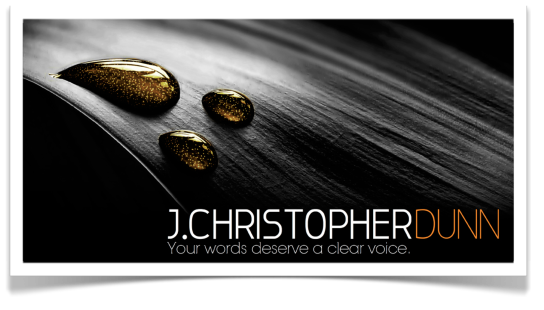
Hey John,
Thanks for checking out the latest post. I hope readers find it useful. I know this tracking method has saved me several times.
Chris
LikeLike
Great article…and great idea!!! Thanks for sharing!!!
LikeLiked by 1 person
Hey Dan- Thanks for stopping by and leaving a comment. Tracking projects this way has really been a huge time saver for me. Let me know if it’s as helpful for you if you decide to use it.
LikeLike
Mr. Dunn, this is Brilliant. Thank you very much.
LikeLiked by 1 person
Great! I’m happy you think it might be useful.
LikeLike
JCD: Brilliant! Why didn’t *I* think of that? ‘Glad YOU did!
Dave Courvoisier
LikeLiked by 1 person
Hey Dave- Thanks! We live in our right brain so much that a left-brain thing like organization hardly gets noticed. 🙂
LikeLike
Thanks for sharing! Very good information to keep organized and save time.
LikeLiked by 1 person
I hope it comes into practical use for you. Thanks for the comment!
LikeLiked by 1 person
Hey, Chris! Thanks for writing about this. It makes perfect sense. I’m going to give it a try! (I’ve been unhappy with the folder method, too.) Keep up the good work!
LikeLiked by 1 person
Jen! Thanks for reading the post. Yeah, the folder method was a huge let down for me. It took a bit to form the habit of including the project number but now it’s just part of the deal. Let me know how it works out for you.
LikeLike
Brilliant – I had to say it again. So simple and clean. And pro-active in terms of billing, this puts you ahead of the game. Bravo!
LikeLiked by 1 person
Working smarter not harder comes to mind. Thanks, Rebecca for reading my post and leaving a comment!
LikeLike
This was the very question to some FB narrators pages I asked today. My question is, how do you identify the assigned number with the project? Maybe my thick skull is a bit thicker today but, isn’t it harder to remember a long number than the name of a project? Help me understand because I am trying to track 6 books that will be bundled together in 6 different bundles and can see my wires getting more and more tangled now that I am on my 3rd book and 2nd bundle.
LikeLiked by 1 person
Hey, congratulations on the huge audiobook project!
For me, it’s easier to track a single number to all the parts. The idea is to make finding information about a project searchable. I have many starting points when I need to retrieve files for a particular project. Invoice, session, audio file, CRM, email, client forms, and Project Confirmation. They all have the number.
Maybe there’s a different option for what you need to track. Let me know what you come up with. I’m always interested in hearing about new methods to make work easier.
LikeLike
Ingenious, concise, sensible and ever so effective, CD! Cheers. 🙂
LikeLiked by 1 person
Thanks for the comments! The method has been working great since day one. Let me know if yiou decide to implement it.
LikeLiked by 1 person
Ooops. *JCD!
LikeLiked by 1 person
You can call me Chris. All my VO friends do. 🙂
LikeLiked by 1 person
Will do! Cheers.
LikeLike
Ugh. Why didn’t I use this before???? Thank you for showing me the light to a better organized path!
LikeLike
Hi Monique- You’re welcome! I have a tendency to over think things and make them awkward and cumbersome. This was not one of those time and I hope works as well for you as it does for me.
LikeLike
Hi Chris! It is indeed a nice system, however I ‘d like to share that I have never had problem locating a specific project in my hard drive. I use the most logical way of naming files ie. 170519_SPRITE-Ogilvy. Using the sequence year-month-day-PRODUCT-client, all my files are instantly found. You may also add info such as duration. RENE FIGUEROA, Bogotá, Colombia.
LikeLike
Hello Rene- It sounds like you’ve found a system that works best for you. Do you apply the same nomenclature to invoices, client documents, contracts and email messages as well? I can see the handiness in including duration. It saves a step from getting file info in the MacOS. Thanks for sharing your system!
LikeLike