It should never be said that voice-over work lacks variety. Whether it be the type of project, length, emotive delivery or just the file format requested by the customer, most projects are unique.
Along the way on my voice-over trek, I’ve gone searching for tools to help me get a particular job to the finish line. Most are easy to use and intuitive to implement. Except for one, all cost nothing to use. Free is a price most anybody can afford.
1. Word to Time
When I get a request to quote a narration project, I start by getting the word count of the script. Most modern word processors have the ability to display word count. Then I head to Edge Studio’s Word to Time Calculator to get an idea of how long the finished time should be. This easy to use calculator allows me to enter the word count or paste in the actual script, and then adjust the delivery rate.
2. Say What?!
Sooner or later you’re going to run into a word that you won’t have a clue how to pronounce. You could ask the copywriter for a phonetic pronunciation and if that’s not available there are three tools you should definitely check out.
The first is Dictionary.com and it’s just what the name implies. Words that you search are retrieved with their definition and an audio pronunciation of the searched word.
In cases where Dictionary.com doesn’t resolve your phonetic quest, check howjsay.com. This online talking dictionary of English pronunciation has over 14-million entries.
For words that are not part of the English lexicon, take a trip to Forvo.com. Touted as the largest pronunciation guide in the world, this tool goes way beyond spoken English. The top languages covered are English, Portuguese, Russian, Italian, French, Spanish, Arabic, German, Czech and Swedish. And for the occasional Star Trek commercial, Klingon is also supported.
3. Audio Formatting
Most clients need the audio file format of MP3, AIF or WAV. For occasions when you need to provide something other than those or you don’t have the means to convert to different file types, I recommend starting with Media.io. You can convert to OGG, WMA, WAV and MP3, and for a few of the formats you have the choice of multiple quality levels.
File formats are pretty standard for most voice-over projects. However, those in the area of telephony may require something completely different. ConvertMyFilesNow.com is great for converting to a variety of on-hold and phone-tree formats. While this tool does cost a small amount to use, the price is negligible.
4. Save the Video
I ask for digital copies of the finished production whenever I hand off audio to a video producer. For the times that the request goes unfilled, I take a trip to the video sites to see if the project has been published. If it has, I’m in luck and I can download a copy using Keepvid.com. This tool works on YouTube, Vimeo and others.
5. Say Thank You
When you get done with a session, take a moment to write a thank you card and send it off to your client. Include two business cards in the envelope with the card and let them know that you appreciate their business. If you need inspiration on what or how to write a thank you note, take a look at these three sites.
Thank You Note Examples and Tips.com
I use these tools every day, and I’m continually hunting to find more. What are your “must have” online tools of the trade?
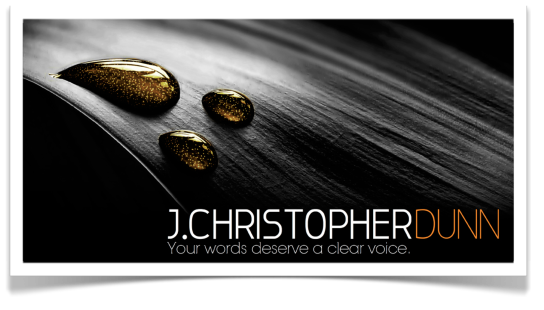
Thank you so much for putting these resources together, J. Christopher! Can’t wait to use the Keepvid.com
Best to you,
Linda Joy
LikeLike
Hi Linda-
Keepvid.com is one of the most used in my toolbox. I think you’ll like it. 🙂
Thanks for stopping by!
-JCD
LikeLike
J Christopher, appreciate very much you gathering and posting these nuggets-what a little treasure-trove of assistance!
And did I say, “Thank you!”?
Jerry
LikeLike
Hi Jerry-
They have all been lifesavers at one point or another. I’m glad you like the collection.
Thanks for stopping by!
-JCD
LikeLike
J Christopher,
Loaded the Keepvid software but I’m having a bit of difficulty locating instructions on how to facilitate a “screen capture”, say, from YouTube or other link source. Would you please give some direction here?
Thanks so much!
Jerry
LikeLike
Jerry-
Mmmm… Try pasting the link of the YouTube source into the URL filed at the top of the page and click DOWNLAOD. This should initiate process for you to select what you’d like to save.
I haven’t installed the FREE DOWNLOAD offered software from this page so I can’t help you with that. Sorry.
-JCD
LikeLike
J. Christopher – I can see that the gizmos will be very useful and your sharing them is much appreciated. Here are a couple more.
One Look http://www.onelook.com/?d=all_med&v=l&sort=&langdf=english is very good for medical-related scripts, as is
Merck Manuals On line Medical Library http://www.merck.com/mmhe/resources/pronunciations/index/a.html
After all, you never know when methylenedioxymethamphetamine will turn up in a script!
Thanks again, and it’s always good to meet someone else who has collegues – not competition.
LikeLike
Hi Reuven-
Thanks for stopping by and checking out the gizmos. I run into talent looking for medical references and now I have two links to point them to. Thanks for that! I have a huge amount of respect for the VO peeps who do medical narration.
-JCD
LikeLike
Great advice! Thanks for sharing.
LikeLike
Tom-
You’re welcome and I hope that the gizmos come in handy for you.
-JCD
LikeLike
Great post! Thanks for the valuable resources!
LikeLike
Davie-
The gizmos seem to be pretty popular and I’m happy that you like them, too.
-JCD
LikeLike
Great tips! Thank you.
LikeLike
Martha-
I’m just spreading as much goodness as I receive. 🙂
Glad you like them and thanks for stopping by!
-JCD
LikeLike
Many thanks for the nuggets. I appreciate the spirit of sharing.
Margo Davis
voice actor
LikeLike
Margo-
You are ever so welcome. I worked with a number of people in my past that squirreled away useful information and refused to share. It was crazy. I was told that I should keep my industry secretes to myself to maintain a competitive edge. Pfft! I like to share.
Thank you for checking out the post.
-JCD
LikeLike
Thanks for these great tips. I’ve made use of several of your site links. Much appreciated…..
LikeLike
Duane-
Right on! I’m happy to hear that you’ve found something useful.
-JCD
LikeLike
This is a great list. I actually just did a phone recording for a client this week and was struggling to find something to covert the audio to the format he required. I’ve bookmarked your suggestions so I’m ready for the next one.
Thanks!
LikeLike
Marc-
Excellent! That’s a great tool and has helped me out a time or two. I’m glad it came in handy for you. 🙂
-J.
LikeLike
Hey Marc-
I’m glad my blog provided something useful for you. I’ve come across a number of new tools since I wrote this post. Watch for an update!
-J.
LikeLike